XCams is a Luxembourg-based live adult streaming service that has traditionally catered to the European market. A sizable chunk of their user base hails from France, Italy, the UK and Belgium – as well as the rest of the Europe.
Drawing 1.9 million visitors monthly, XCams is smaller than other webcam streaming platforms in terms of shows offered, but it has seen decent growth in recent years and still offers a competitive experience for those who crave foreign-language cam streams.
In this guide, we take a closer look at what the platform has to offer, how it stacks up against the competition and what we thought of their very bizarre billing process.
If you seek camgirls who speak French, Dutch, Spanish or another European language fluently – this is one of the best spots online for you to find them. There’s a lot going on here though, so let’s explore XCams and its collection of hot European goddesses who are live and ready to entertain.
XCams Review 2023

Types of XCams Models
Let’s begin with a look at the XCams models: there are a few different sections on XCams for you to find different types of shows. XCams isn’t just about solo girls – you’ll also find couples and transsexual performers too.
From the homepage, a filtering bar is provided just above the cam previews so you can quickly find what you need.
Female Models
This is the XCams default: you don’t actually have to click anything to only be presented with camgirls. Most of the girls in this section are from Europe and are able to speak at least two languages. Filtering is available if you only want to watch specific language speakers. You can also mouse over the stream preview panes and along the bottom, you’ll find all of the languages spoken by that particular camgirl.
We’re impressed at how multilingual some of these girls are – upwards of five languages in quite a few instances!
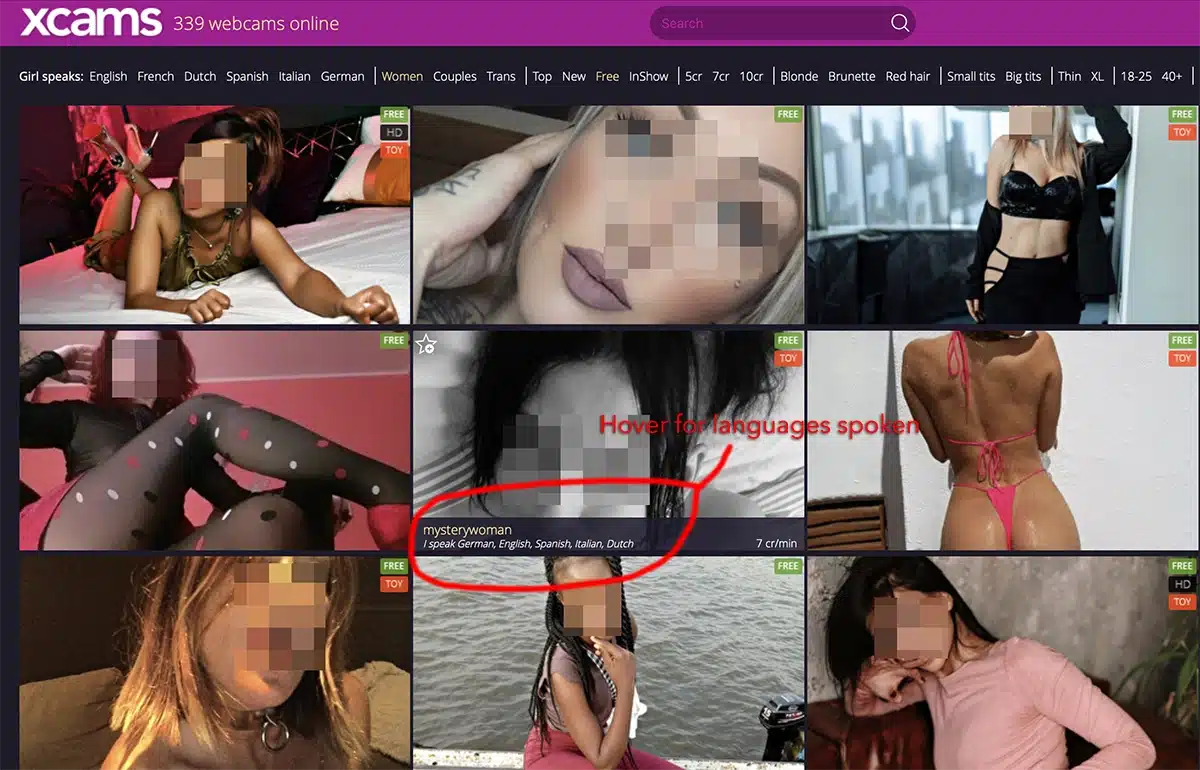
Age ranges are relatively standard for any cam platform, although at the time of review, there did seem to be a slight bias toward mature women in the upper rankings. It may have just been a coincidence, but you’re certainly not going to miss out on MILFs here at XCams.
Around 90% of the streams on XCams are under the ‘women’ category. It’s clear that the site is dominated with solo performers who offer relatively stock standard performances. There’s nothing wrong with that, but don’t expect wild public streams or similarly innovative content that you’d see from places like StripChat.
Since XCams is dominated by European camgirls, expect a relative lack of ebony, Asian and Latina streamers. In fact, a search for the keyword ‘Asian’ resulted in zero results for online models. There was a single ebony performer online and a handful of Latinas. We hope that you like Caucasians, because you’ll really struggle here otherwise.
Male Models
Surprisingly, there’s no dedicated section on XCams for male performers – either gay or straight. They are permitted to perform on the platform, but only as a part of a ‘couples’ stream. To our knowledge, the only other large adult cam community that doesn’t allow solo men to perform is MyFreeCams. If you’re in the market for sexy hunks, XCams isn’t the place for you.
Couples

There’s less couples’ action on XCams than other platforms – both in terms of raw numbers and as a percentage of the overall platform. Just a single couple show was available – a Spanish couple that were getting into it just as we went to take a look.
Hardcore sex is permitted on XCams and there have been streams in the last week with group sex. However, this is clearly not a priority section or content type on XCams.
Trans Models
Transsexuals on XCams are not included in the ‘women’ category: you’ll have to use the header navigation bar and click ‘trans’ if you want to see them. There were a total of 10 trans performers online – a bigger section than the couples, but still slim pickings compared to the rival adult webcam hubs we’ve seen.
Trans camgirls on XCams seem to be mostly from Spain, with a few from Portugal. Interesting fact: all of the trans performers on XCams at the time of writing had tattoos. Got a thing for inked up transsexuals streaming live sex? If so, you’re in luck!
Types of Live Shows on XCams
There are many ways to watch performers on XCams: each camgirl typically has their own preference when it comes to show types and the exact structure of their content. Remember that the girls have complete control over how their streams function and the formats listed below are not guaranteed for any one individual.
With that said – let’s look at XCams’ available show types.
Free Public Chat
Girls in free chat mode can be watched by users of the website with no strings attached. You actually don’t even need to sign up in order to watch these streams – although you will need an account if you want to send messages or tips. Some girls use free chat as a permanent performance preference and work for tips, whereas others use it as a way to tease their audience in order to solicit private streaming sessions.
Owing to the size of XCams, we noticed that models here are less likely to give you a completely free show: there’s a clear bias toward private sessions when compared to other cam hubs.
Private Chat
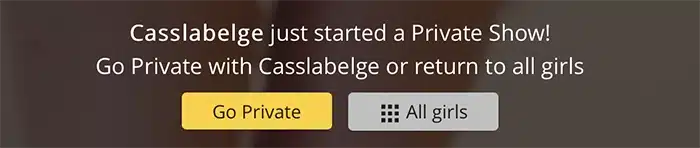
Private chat is when users pay a per-minute fee for dedicated time with a camgirl. This is the dominant streaming structure on XCams and a clear preference for the girls.
Note that rates will vary depending on the camgirl in question: they set their tokens per minute and it’s not up for negotiation. Private chats give you a lot of control over the action as you have a lot of the streamer’s attention. Still, you’ll have to be respectful of their limits and realize that even though you’re in a private chat – not everything is on the table.
Note that XCams uses different language than most platforms for their ‘private’ show. This is actually a group show: many people can join and they’re not watching in a voyeuristic fashion.
VIP Chat
VIP chat is what we would traditionally call ‘private’ or ‘true private’. This is when you’re one on one with the camgirl and no one else is involved. Rates for VIP chat are quite a bit higher than private chat: performers charge anywhere from twice to four times the cost.
This is also a highly popular show preference for camgirls on XCams: it can be disabled, but of the top 25 girls streaming, all of them had it as an option.
Cam2Cam Chat
You can engage in cam to cam sex on Xcams – this is when you turn on your own feed so the model can see what you’re doing. Note that C2C is offered as an option for both private and VIP chat. Cam to cam can be a great way to enhance the model’s performance and interest: they’ll also learn what makes you tick and how to excite you best.
Messaging XCams Models on Whatsapp
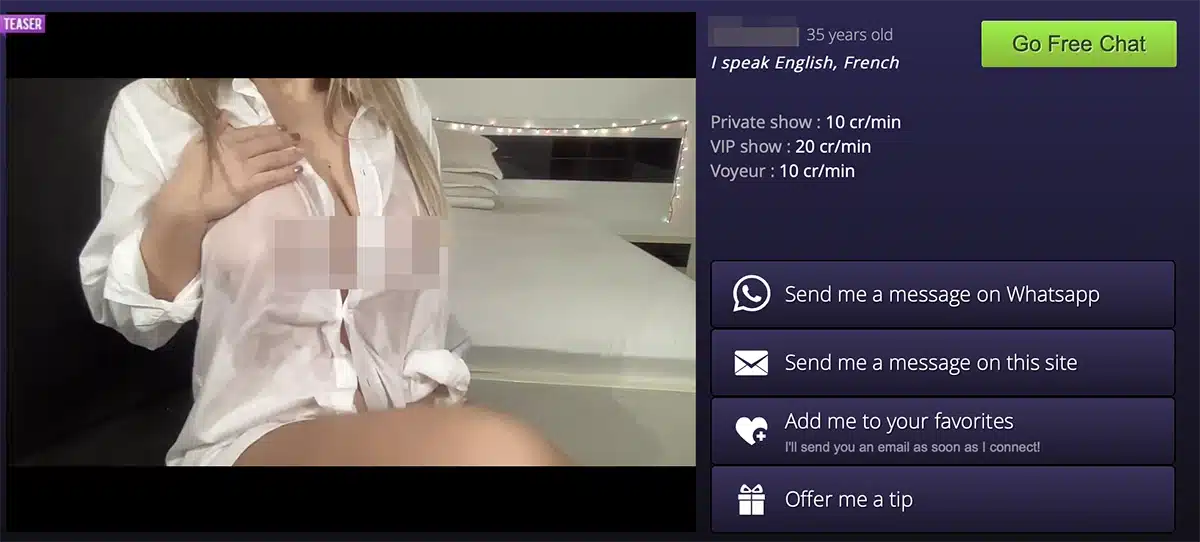
XCams has a WhatsApp messaging feature where you subscribe to a model and, after a single message, you’ll be able to receive videos and images from your favorite performer. Note that receiving content via WhatsApp is completely free – although sending a message will cost you 1 credit.
Not every camgirl on XCams operates a WhatsApp account, but we were happy to see that quite a few do. This is especially the case when it comes to the more popular girls on the platform: staying in touch with them, even when they’re not live, is really quite simple thanks to this feature.
Live Stream Quality
Conveniently, XCams has a filter bar that allows us to only look at shows that are available in HD – just over 60% of performers on this website have 720p or 1080p as a format for their shows.
For an optimal camgirl experience, high definition is the way to go. You shouldn’t completely discount non-HD streamers, but in our experience, they’re less serious about their craft and the shows just aren’t as good.
Disappointingly, there is no way to alter the quality of a particular stream. Other adult webcam sites will allow you to downgrade a stream from 1080p to 720p, 480p and 360p in most instances: XCams only offers a one-size-fits-all solution, and this can be a bit of a problem for some users. If that’s going to be a problem, I’d suggest you look elsewhere.
Cam quality is good for the girls who have the ‘HD’ tag, but if you’re limited on bandwidth or have a really old PC – you might actually prefer to watch non-HD camgirls.
The bitrates for streams on XCams are more than acceptable: anywhere from 2 Mb/s through to 4 Mb/s in most cases. Note that bitrates are variable and some models will have slightly higher or lower numbers as a result. All we want to stress is that their 1080p performers have a suitable bitrate for a good viewing experience.
Interactive Toys on XCams
37% of live camgirls on XCams had some type of interactive toy feature.
If you’re not familiar with this concept, it’s when a model has a device attached to her (typically inserted you know where) and viewers are able to donate tokens to the stream in order to activate it.
You can filter for ‘connected toy’ if you like these streams.
Sadly, XCams only has a one donation setting feature enabled. Lovense is the most popular toy and on other platforms, it’s capable of being controlled with different intensities, times and pulses depending on your donation amount. XCams has a simple binary system and for all streams we checked out, 5 credits enabled the device for 10 seconds.
Getting Around XCams
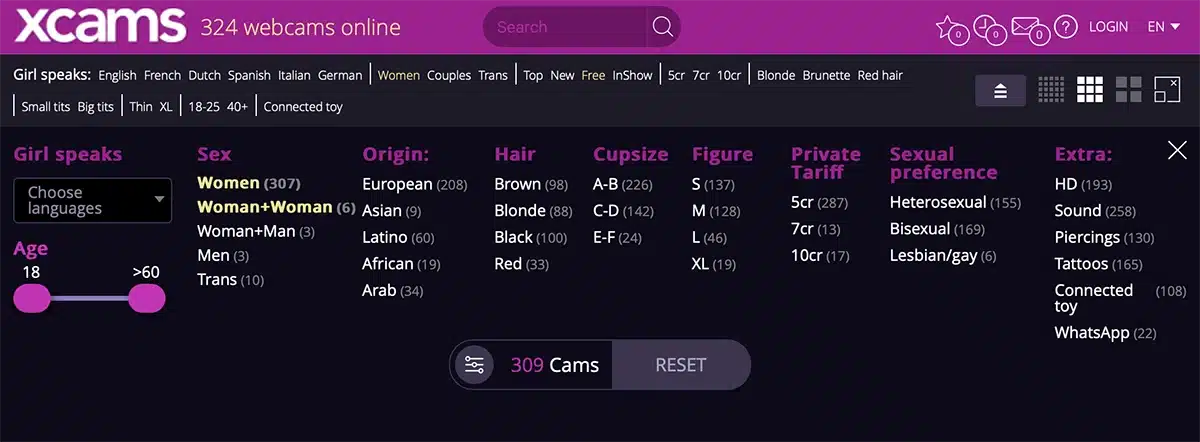
XCams uses a fairly traditional homepage design that is easy to navigate.
The ‘add filters’ dropdown bar is actually one of the best we’ve seen: especially since it shows you the numbers associated with each particular section. It’s nice being able to quickly pick what you want, be it a particular cup size, figure types or origin.
The age slider is also great: put in your minimum and maximum and the site will show you all of the babes in that range.
Language selection is the first thing you’ll actually see: XCams is really selling itself as a way to find camgirls who speak French, Spanish, Italian, German and other non-English languages.
You can also highlight any camgirl with your cursor and you’ll see their languages spoken in their meta data area, as well as their username and private show rate.
Side note: we typically prefer platforms that only show stream previews from the homepage, instead of supplied images of the model. XCams has gone down the path of showcasing images instead of a live thumbnail.
This might be okay if highlighting the model showed you a live stream preview – or a thumbnail – but it just shows you more images submitted. You can’t see what the model is currently broadcasting unless you click through to the show.
XCams Interface, Design & Layout
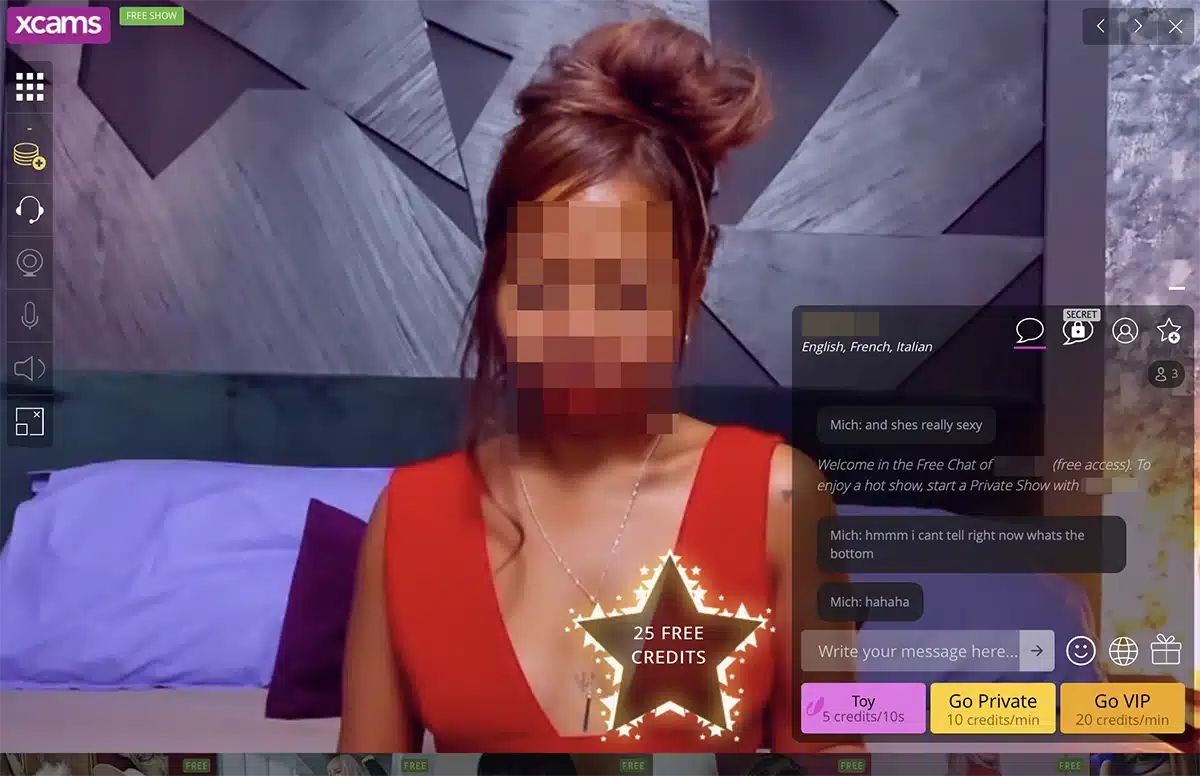
When tuning into a show, you’ll find the chat box at the bottom right of the stream and some controls over on the top left.
Ideally, we’d like to see the control box shifted down next to the chat area – we cannot think of a single reason why they couldn’t just be neatly aligned, so you only have to look at one area for all of the things you want to do.
The chat box area is responsible for giving tips, going into private/VIP sessions, activating toys with tokens and so on. The left-hand pane handles audio levels, your microphone/webcam settings and credit reloading.
XCams defaults to having cam shows completely full screen in the sense that they take up the entirety of the browser window. We really do mean the full browser window here – it’s unlike what most rival platforms do.
This can be okay, but ideally, we’d like to see an option for smaller windows. If you’re watching a camgirl on a 1440p or 4K monitor, a show that’s just 720p or below can look really quite bad. You can scale this by scaling your browser, but this is an inferior user experience. This layout should be optional, and a more traditional approach – similar to what YouTube offers – really is preferable.
Chatting is relatively simple and convenient and there’s nothing remarkable that XCams does differently. It does appear that XCams uses standard emojis and doesn’t have crazy GIFs or bright flashing elements that some other cam sites utilize (My Free Cams can be an absolute eyesore at times). We like this.
The Mobile Experience
XCams doesn’t have an app to speak of, but it does have a mobile version of the website that functions almost identically to the desktop setup. Filtering is very similar, although there are a few changes, such as three bands of age ranges instead of the slider system the PC website uses.

Watching shows for free on XCams comes with more distractions on mobile than on desktop. You’ll receive regular prompts to create an account and they’ll ask you to give some payment information even if you don’t want to spend anything.
Refreshing the mobile page will make this go away – but it seems to do so relatively randomly. We’re not big fans of aggressive signup pushes, but know why they exist: they work.
If you do create an account and tune into streams on your mobile, the experience is pretty good. Since all shows here stream in a standard 720p or 1080p aspect ratio, watching vertically will simply slice off the edges of the stream.
However, if you disable the full screen output, you can actually scroll to either side of the show with ease. This is great if a camgirl is off to one side of her feed, which happens quite a lot.
You can also turn your phone sideways and the site will update with no issues – probably the best way to do things if you’re looking to watch shows on your phone.
The chat functioned well and all of the bells and whistles you get on the desktop version are available here. Do note, however, that certain browser compatibilities might cause feature issues.
One example is that cam to cam is available on iPhones, but only via Safari. If you’re browsing XCams with Opera, Chrome or something else – you won’t be able to turn your webcam on.
Perhaps the most annoying popup prompt we received was one in the middle of a free private show and, while it had the ability to be removed by pressing an ‘X’, there was a countdown timer attached to it. We’ve never seen this anywhere before – it’s really quite a frustrating mobile experience if you don’t already have an account.
XCams Credits and Pricing
If you want to tip a streamer or enter into private/VIP sessions, you’ll need credits. Instead of using direct fiat currency, you use credits instead, which you can purchase with dollars, Euros or otherwise. There are currently three tiers offered for XCams credits:
- 75 credits: $19.99
- 190 credits: $49.99
- 385 credits: $99.99
Assuming a VIP session rate of 5 credits per minute (the most common rate), you can expect to pay around $1.33 USD per minute of action. This is in line with other platforms.
It would appear that private tariff rates are dictated by the models on the platform and they have three options: 5, 7 and 10 credits. 90% of the girls here are at the 5 credit rate, 7% at 7 credits and 3% at 10 credits (per minute).
Some quick math shows that when spending $20 on credits, you’ll receive 3.75 per dollar. At the $100 price point, you’re getting 3.85 per dollar. XCams doesn’t offer much of an incentive at all to buy in bulk. Sure, you’ll get 3% or so more tokens, but it’s not exactly a notable deal – far below the industry standard.
Europeans seem to get a far better deal on tokens than those paying in US dollars do. Here are the rates if you’re in Europe:
- 75 credits: €14.99
- 157 credits: €29.99
- 320 credits: €59.99
Comparing both top-end packages, you’ll get 3.85 credits per USD when paying in USD and 5.33 credits per Euro when paying in Euros. At today’s current exchange rate, 1 USD in around 0.94 Euros.
Keeping it simple here: you get around 25% more credits if you pay in Euros as opposed to USD.
Payment Methods
There are plenty of ways to pay at XCams, so regardless of the dominant system adopted by your country, you ought to be good to go. Offered options include:
- Credit and debit cards (Visa/Mastercard)
- paysafecard
- Neosurf
- Cryptocurrency
- Mobile payments
- PayPal
Additional note: while most customers will probably pay with Visa or Mastercard, if you do go via another payment method, you’ll find that tokens cost a lot more. Here are the rates for credits if you’re paying with something other than card:
- 50 credits: $19.99
- 130 credits: $49.99
- 275 credits: $99.99
- 590 credits: $199.99
- 1240 credits: $399.00
There are fees associated with accepting payments via other platforms, but in our opinion, these rates go far beyond what would be considered acceptable. Suppose that you’re going to spend $200 loading up your account: with a card, that’s 770 credits. If you pay with cryptocurrency instead – you’re looking at just 590 credits. This means that credits cost 23% more via alternative billing methods.
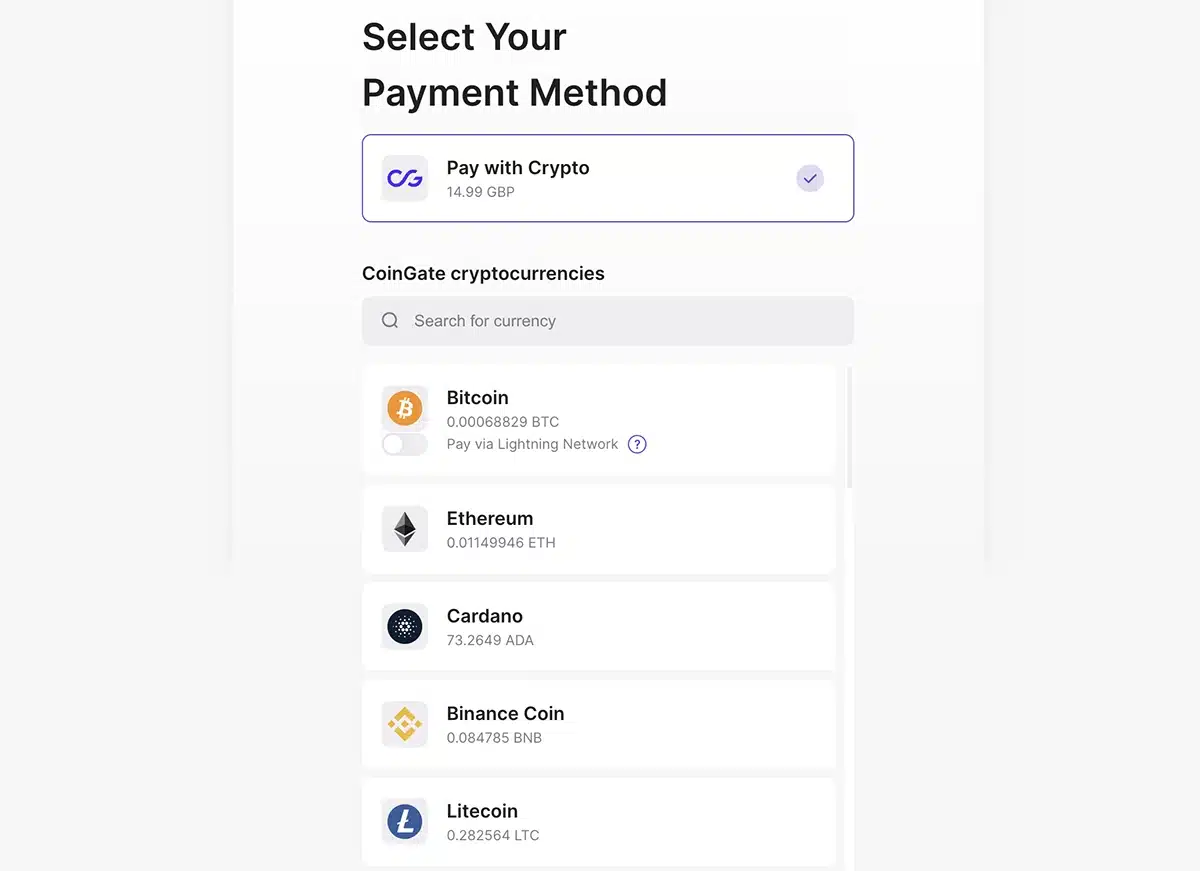
Additionally, some payment methods are not available in certain regions.
There is a mobile funding option, but this seems to be restricted to European users – we were unable to test this functionality as a result. PayPal also has limited coverage – it doesn’t work in Australia or New Zealand, but it does work in Germany and Ireland.
How Will XCams Credits Appear on My Statement?
Regardless of what payment method you use, discreet billing is utilized. This includes Neosurf and credit/debit card payments. Your statement will say something like ‘Epoch.com billing‘ or ‘CCBill Payments‘.
Is There a Refund Policy?
No explicit details were found anywhere on the website – or its FAQ section – regarding refunds.
In these situations, we highly recommend only funding your account with amounts you’ll be sure to use. Starting off small is probably a good play – especially since you don’t get too much of a benefit with buying a bulk of tokens ahead of time.
We don’t think that you’re likely to be scammed or otherwise hoodwinked by streamers here, but if you are trying to play it safe, consider using only a debit or credit card that can process chargebacks. Cryptocurrency and paysafecard have no systems in place for refunds.
Our Verdict on XCams

This is a smaller platform, which means that we cannot expect the best of the best at every turn. However, there are many things about XCams that fall well short of expectations.
Throughout this review, we’ve noted small elements here and there that don’t completely ruin the experience, but if the website owner was so inclined – they could reference what we’ve said and instigate a bunch of changes.
For us, the billing side of things here on XCams is confusing and littered with markups that we’re just not used to seeing. We can forgive some exchange rate markups, as well as alternative billing being a bit pricier – but as it currently stands, XCams is highly inconsistent with its fee schedules to a degree we’ve not seen before.
As for camming – girls are hot, there are plenty of features here and filtering also makes intuitive sense. However, XCams does have a smaller talent pool than other spots, and they are heavily invested in just solo girls. Their biggest selling point is multi-language support and having lots of spicy babes from Europe that you can communicate with in a bunch of different tongues.
Ultimately, we’d like to see XCams tighten up their platform in various ways before we’re willing to say that they can competently compete with the likes of StripChat, Chaturbate, My Free Cams and so on. They’re not too far off, but there’s clearly work to be done here.
We like the platform. It’s not the best, but it does have its place – especially if you want non-English camgirls to interact with. Check out the latest shows on XCams.com.

